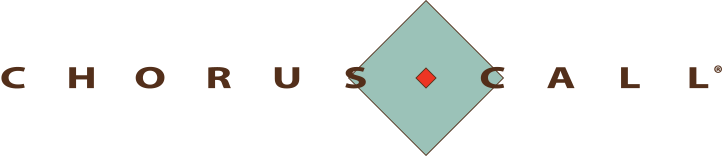Depending on what you’re trying to achieve whether it be audience reach or cost-effectiveness, our webcasts can be tailored to suit your needs.
Take your event to the next level with web streaming
We partner with the leaders in the web streaming business to bring you the best experience
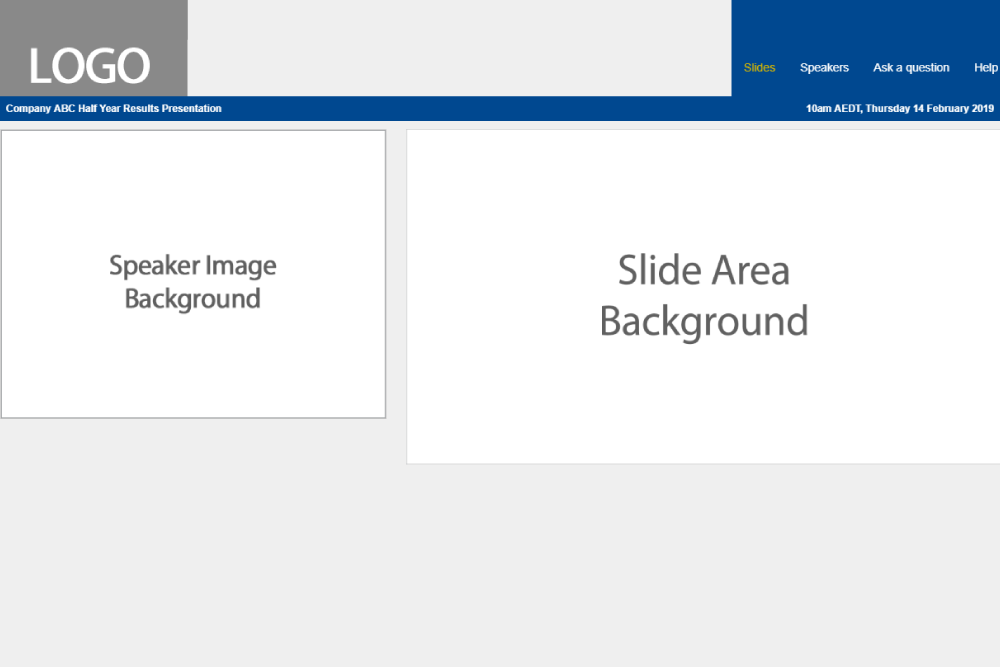
There are a few different formats you can choose for your webcast
- Audio with Slides: A standard slideshow presentation. The viewer will see your slide pack with a picture and bio of the speaker beside it.
- Video with Slides: Video stream with an accompanying slideshow. Viewers will be able to watch your video stream and see the accompanying slides on one side of the screen.
- Audio Only: The viewer will see a holding slide and will only have audio streaming through.
- Video Only: A simple video stream. This format can be used for panel discussions, press conferences or streaming a presentation live from the room.
- Live and/or On-Demand: Choose whether you would like your presentation to be live or just on-demand (after live audio presentation). All live presentations have 12 months on-demand.
Add as many features as you like to tailor your webcast
Slide/Video Ratios
4:3 is your normal screen ratio, found on projectors or older desktop screens. It is PowerPoint’s (2013 and prior) default ratio.
16:9 is your widescreen ratio, found on most laptops, monitors and default for PowerPoint 2016 and onward. We recommend choosing this ratio as it is more user-friendly for your audience and fits more detail.
Client Platform Control
If you require access to the backend of the webcast, we will provide you with a login and password which will allow you access to the control booth. From there, you’ll have the ability to push the slides during the event.
Alternatively, we can push the slides for you. You can also view the live webcast parties, questions and any survey/polling/quiz results per your request.
Embedding Your Webcast
If you would like to feature the webcast on your own website, request the embed code so that webcast parties can view the webcast directly on your website.